Hello all!!!!
We have been doing a book study on the book:
We are loving it! So in honor of this awesome book, we have a giveaway for one lucky blogger!!! Just enter the Rafflecopter below for your chance to win a selfie stick! Click on the pic and head over to Mrs. Price’s Kindergators to enter!
The state of flipped learning in my classroom is off to a great start! Using the Seesaw Digital Portfolio app, I have already shared three activities that my new class will access at home when their parents sign up! Dr. Jonna McGaughy used it in her 1-1 iPad classroom last year, and is such a great advisor as I begin to use this amazing app. My students will be able to work on alphabet and sight word activities at home, then come to our room prepared to use what they have learned. Students who do not have the tech at home will be provided opportunities to use our student computer to access what has been shared. Here is a screen shot of what I have ready to go:
At the top of the screenshot is a new interactive image tool called Thinglink.com! This app is amazing, and free to educators! You can easily create an interactive graphic for lessons by linking areas of the graphic with places or videos you want to connect to the lessons. I used my alphabet chart to link to student names that pop up when you hover over letters that begin my students names from this year. Not every letter has a student name, and some have multiples. I will be Periscoping about this app soon! The bottom of the screen shot is my Alphabet Chant Slideshow (lettter, sound and picture stated). Access to the youtube link (only way to use with Seesaw)is available with purchase. Yes, flipped learning is beginning to take shape!
 I do use writing skeletons at the beginning of the year. Students need to connect writing with the picture they are drawing. Skeletons record their thoughts for later jogging their memories in writing. New learners must see us making notes or labeling in order to figure out that words are important. As the year progresses, we brainstorm words they want to remember, then they transfer into their own sentences/thoughts.
I do use writing skeletons at the beginning of the year. Students need to connect writing with the picture they are drawing. Skeletons record their thoughts for later jogging their memories in writing. New learners must see us making notes or labeling in order to figure out that words are important. As the year progresses, we brainstorm words they want to remember, then they transfer into their own sentences/thoughts.
As related to online posts, I think the Seesaw app will work in kindergarten. Students are able to do an activity, then record their voice telling what they learned. This would cover the standards for listening and speaking very nicely!
Reading clubs are made up of heterogenous groupings that change all year. I will assign students the task of telling their parents about three things they could read during our reading club time. They can elect to draw, record a retelling or share a link.
One of my favorite activities is to have students “rehearse” read to peers for a later video session of them reading their favorite book using a strategy we are currently working on. They are very serious about practice in order to have their book shared on the smartboard!
Head over to
Kristen’s Kindergarten and Mrs. Price’s Kindergators to read their thoughts about Chapters 5 and 6.






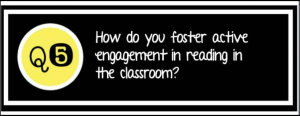

I am thrilled that you have found my book useful. Let me know if you have questions.
Gina Pasisis
Thank you for reading our posts! We have enjoyed learning about Flipped Learning through your thoughtful guidance in this book. It is adaptable to kindergarten with some planning. We are using the Seesaw Digital Portfolio to communicate lessons for parents and students to watch at home. Such fun! And so helpful!!!
Maggie